Free vs Paid ATS Resume Checkers: What Actually Helps in 2025
Career Clarity Quiz • Last updated: Sep 25, 2025
You run your resume through a free ATS checker and see a 92% match. Relief—then silence. It’s not you. Many tools reward keyword density while recruiters hire proof and role alignment. This guide clarifies free vs paid ATS resume checkers, when to upgrade, and a simple plan to turn scans into interviews.
- Free checkers = parsing hygiene and basic JD alignment. Good to apply.
- Paid checkers are worth it only if they add diagnostics, role-fit signals, and outcome-based rewrite help.
- Stop chasing 98% scores. Aim for ~70%+, then focus on measurable proof.
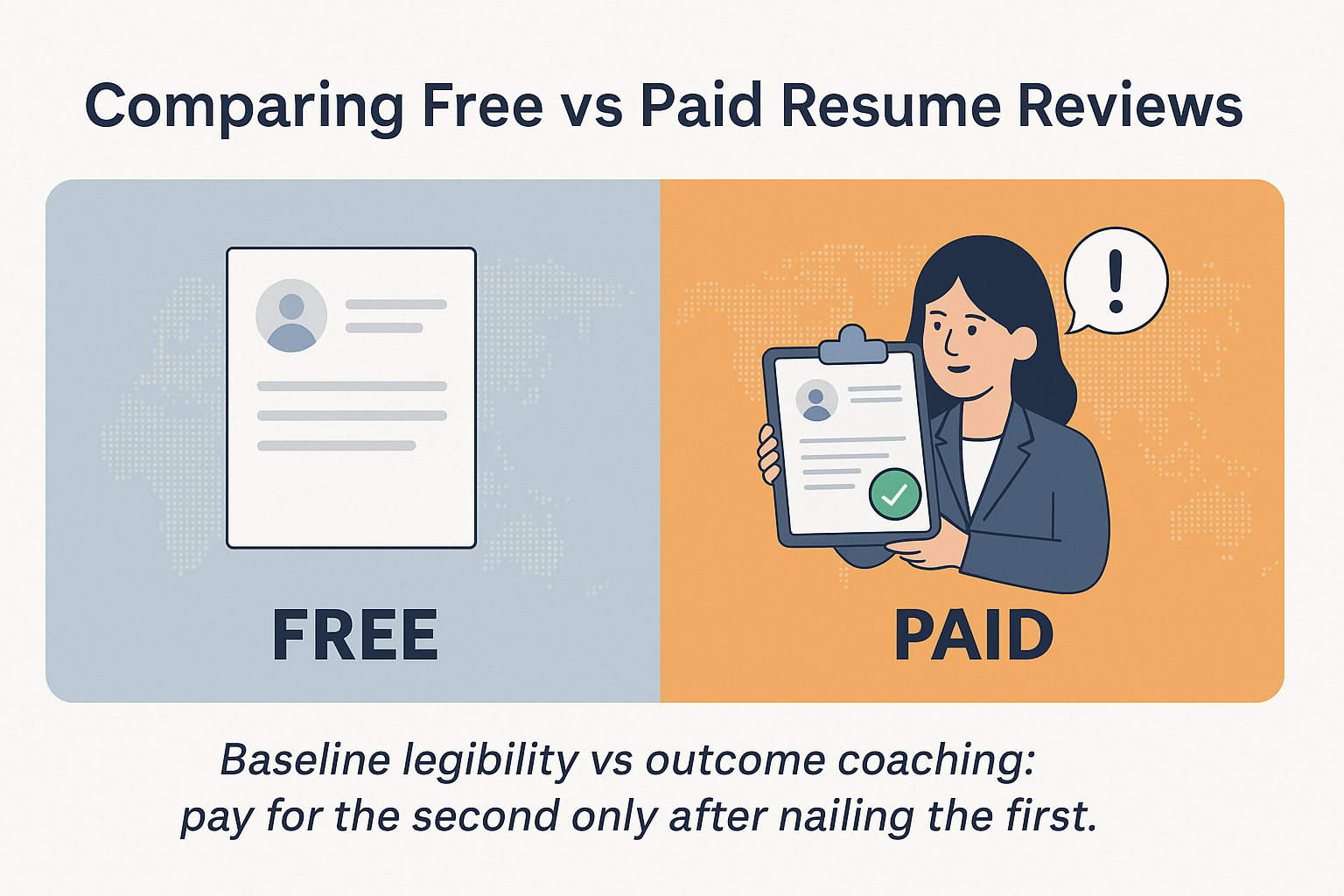
What Free ATS Checkers Actually Do
Free tools are great for hygiene. They help your resume get parsed correctly and highlight obvious keyword gaps against a job description.
- Single column, text-first layout (avoid tables, text in images, icons).
- Standard section headers: Summary, Work Experience, Education, Skills.
- ~70% of core JD phrases present (mirrored naturally).
That makes you legible to systems. The next step is becoming compelling to humans.
Quick Primer: How ATS Parsing Works (So You Don’t Fight It)
Most ATS parse text, then map what they find into fields (titles, companies, dates, skills). Formatting tricks can break that mapping. Keep it simple so the system can read your content cleanly.
- Use consistent job title formatting: Title — Company — Location — Dates.
- Spell out acronyms at least once (Customer Success Manager (CSM)).
- Prefer bullet points with outcomes; avoid dense paragraphs.
Where Paid Checkers Add Value (and Where They Don’t)
A paid checker is worth it only if it goes beyond term frequency and style advice. Look for:
- Deeper parsing diagnostics: which fields misread and why.
- Role-fit signals: which responsibilities your bullets actually prove (or miss).
- Outcome coaching: guidance to turn vague claims into measurable results.
Worth it: “Replace ‘managed onboarding’ with ‘standardized runbooks; cut activation time 34% (N=2.1k users).’”
At WisGrowth, start with the free Resume Scanner for hygiene. If you’ve fixed the basics and still see silence, unlock the ATS Compatibility Test for deeper, recruiter-grade diagnostics.
Proof Beats Percentages: Before/After Bullets
Recruiters skim for defendable outcomes, not adjectives. Upgrade vague lines into specific, measurable wins.
- ❌ “Handled customer issues.” → ✅ “Resolved 120+ tickets/mo; cut first-response time 28%.”
- ❌ “Led stakeholder meetings.” → ✅ “Ran weekly CS–Eng triage; reduced P1 escalations 31%.”
- ❌ “Improved onboarding.” → ✅ “Introduced checklists + in-app guides; TTV 9→6 days (Q2).”
A 7-Step Plan That Actually Gets Callbacks
- Run a free scan to catch parsing blockers and obvious keyword gaps.
- Convert to single column; remove tables/icons; use standard headings.
- Mirror 8–10 true JD phrases across summary, skills, and bullets.
- Rewrite 5 bullets with metrics, scope, and constraints (who, how much, how often).
- Re-scan; aim for ~70%+, then stop chasing numbers.
- If outcomes still lag, use the deep ATS test for diagnostics and role-fit gaps.
- Pair with the Career Quiz to confirm you’re applying to roles that fit your evidence.
Free vs Paid: Quick Comparison
- Free: parsing hygiene, structure checks, basic JD match → good enough to apply.
- Paid: deeper parsing, role-fit signals, outcome coaching → better aligned for interviews.
Upgrade only after you’ve fixed the basics and have proof-driven bullets. Otherwise, a free baseline is enough.