Why ATS Rejected Your Resume (and How to Fix It)
When an ATS rejects your resume, it’s rarely about your talent. It’s usually formatting, missing keywords, or a title mismatch. Good news: those are fixable in under an hour.
What to do next
- Run a scan in the WisGrowth Resume Scanner.
- Fix layout hazards (tables, icons, columns).
- Align your role title + 3 bullets to one real JD.
- Re-upload as text-based PDF or DOCX.
- Apply to 5–8 calibrated roles this week.
💡 Try this next week: Rename “Professional Snapshot” to “Summary” and “Technical Proficiency” to “Skills” — parsers like standard headings.
Why we exist: careers shouldn’t be a guessing game. We show you exactly what broke and how to fix it.
Your resume wasn’t bad — it just wasn’t readable in the way the system expected. Let’s make it readable.
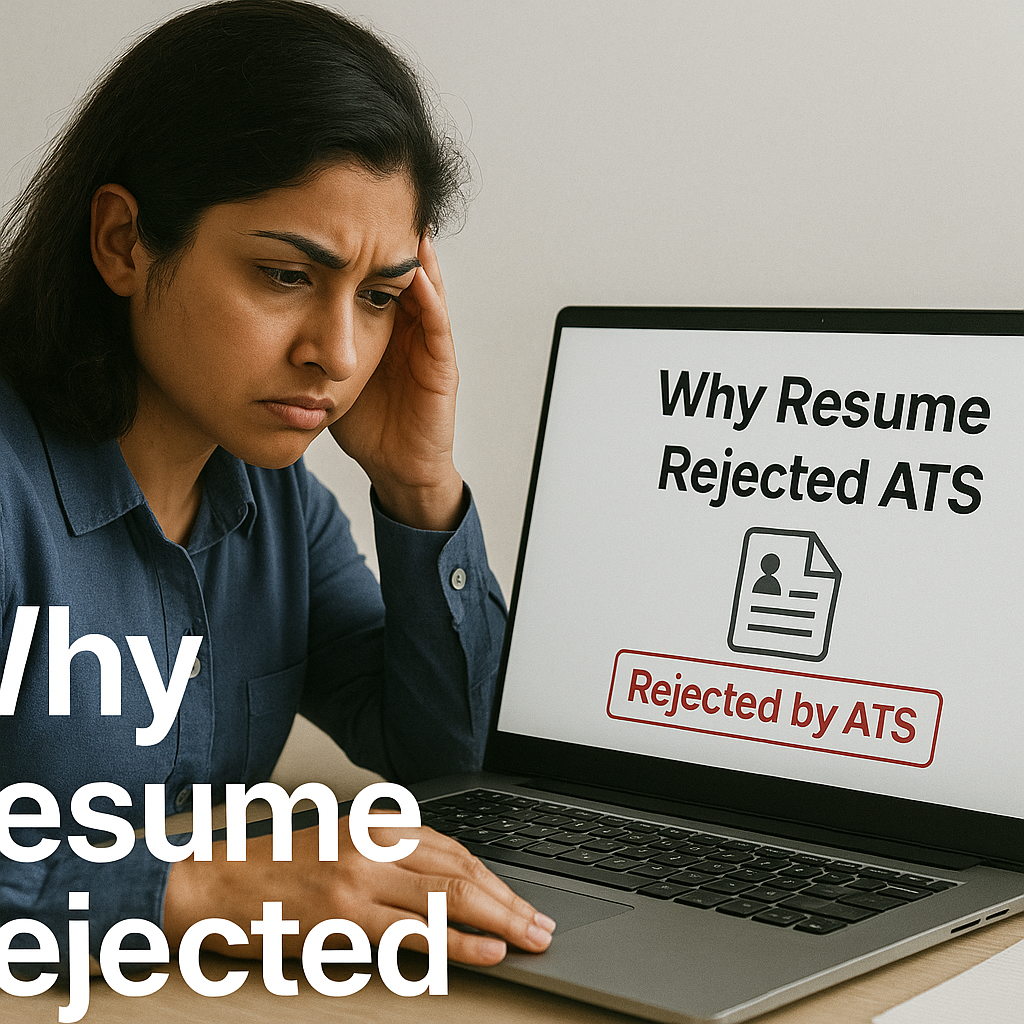
What ATS actually does
ATS (Applicant Tracking Systems) do two main things before a human ever sees you:
- Parse: extract your name, email, phone, experience, education, skills.
- Match: compare your text to the job description’s required skills and titles.
If it can’t parse, it can’t match. And if it can’t match, you get filtered out — even with 10+ years of experience.
7 common reasons ATS rejected your resume
- Non-standard layout: multi-column Canva templates, sidebars, text inside shapes.
- Tables & images: ATS can’t read text that’s inside a table or graphic.
- Weird headings: “Career Milestones” instead of “Experience”, “Toolbox” instead of “Skills”.
- Title mismatch: job says “Product Manager”, your resume says “Business Champion”.
- Missing keywords: JD says “stakeholder management”, you have “cross-functional collaboration”.
- Wrong file type: scanned PDF / photo of resume → unreadable.
- Country format mismatch: for India/UK/US, parsers expect certain contact/date styles.
WisGrowth flags these as parsing or structure issues so you know what to fix first.
How to fix it (step-by-step)
- Move to a single-column layout. No tables, no icons, no timelines.
- Use standard headings: “Summary”, “Experience”, “Education”, “Skills”.
- Match the JD’s language. Use Resume Keyword Scanner to spot gaps.
- Make bullets outcome-first. “Reduced onboarding time by 22%” → higher relevance.
- Export as text-based PDF or DOCX. If the PDF is an image, re-export.
- Re-scan in ATS Compatibility Test.
Common mistakes to avoid
- Over-designing. Looks great to humans, invisible to ATS.
- Stuffing keywords. ATS may read it, humans won’t call you.
- Uploading the same resume everywhere. Tailoring 2–3 bullets per JD beats mass applying.
- Using non-local contact format. Add country code, proper email, city/region if the market expects it.
ATS-safe checklist
- [ ] One column
- [ ] Standard section names
- [ ] JD-matched title
- [ ] 4–6 skills pulled from the JD
- [ ] Text-based PDF / DOCX
- [ ] Re-scanned after edits
Why ATS Rejected Resume: FAQs
My resume looks good — why was it rejected?
Because ATS doesn’t see “looks”, it sees structure. If your details were inside columns or tables, it probably couldn’t read you.
Is PDF okay for ATS?
Yes, if it’s text-based. Scanned PDFs or designer exports with text-as-image won’t work.
Do I need a different resume for India / USA / UK?
Often yes — at least for headings, contact format, and job title conventions. See ATS Resume Checker — India.
How do I know it’s fixed?
Re-run it in the WisGrowth Resume Scanner. If parsing + structure go green and keywords improve, you’re ready.
Where WisGrowth fits
To make sure you don’t get silently filtered again:
- Start with the ATS-honest Resume Scanner
- Then use Resume Keyword Scanner for JD alignment
- Finish with ATS Compatibility Test for layout hazards
If you’re mid-career, pair this with Resume Tips for Midlife Career Change so your experience reads current.
Let’s get you past the filter.
Upload → fix the 3 real issues → re-apply. That’s it.
Scan My Resume (Free) →