Prompt Portfolios for Non-Coders (PM, Ops, Marketing, HR)
Your career deserves calm clarity. This guide is reader‑first: small steps, honest signals, and a cadence you can finish—powered by WisGrowth’s Career Clarity Companion Platform.
Start with the Career Clarity Quiz, then run an honest ATS baseline. Build proof weekly.
Prompt Portfolio Examples for PM, Ops, Marketing & HR | WisGrowth is a story of influence, not tasks. Show how you drove outcomes—feature adoption, revenue lift, team alignment—not just what you coordinated.
Resume Checklist for Prompt Portfolio Examples for PM, Ops, Marketing & HR | WisGrowth
- State product scope: revenue/users/market segment.
- Show influence: decisions you drove across teams.
- Add metrics: adoption %, churn reduced, ARR lifted.
- Highlight roadmap prioritisation with context.
- End with storytelling: how you aligned vision to execution.
WisGrowth is here to help you turn a role into a story that gets callbacks, not just keywords.
Hiring managers want proof you can deliver with AI. A prompt portfolio replaces buzzwords with reusable systems, real outputs, and before/after metrics.
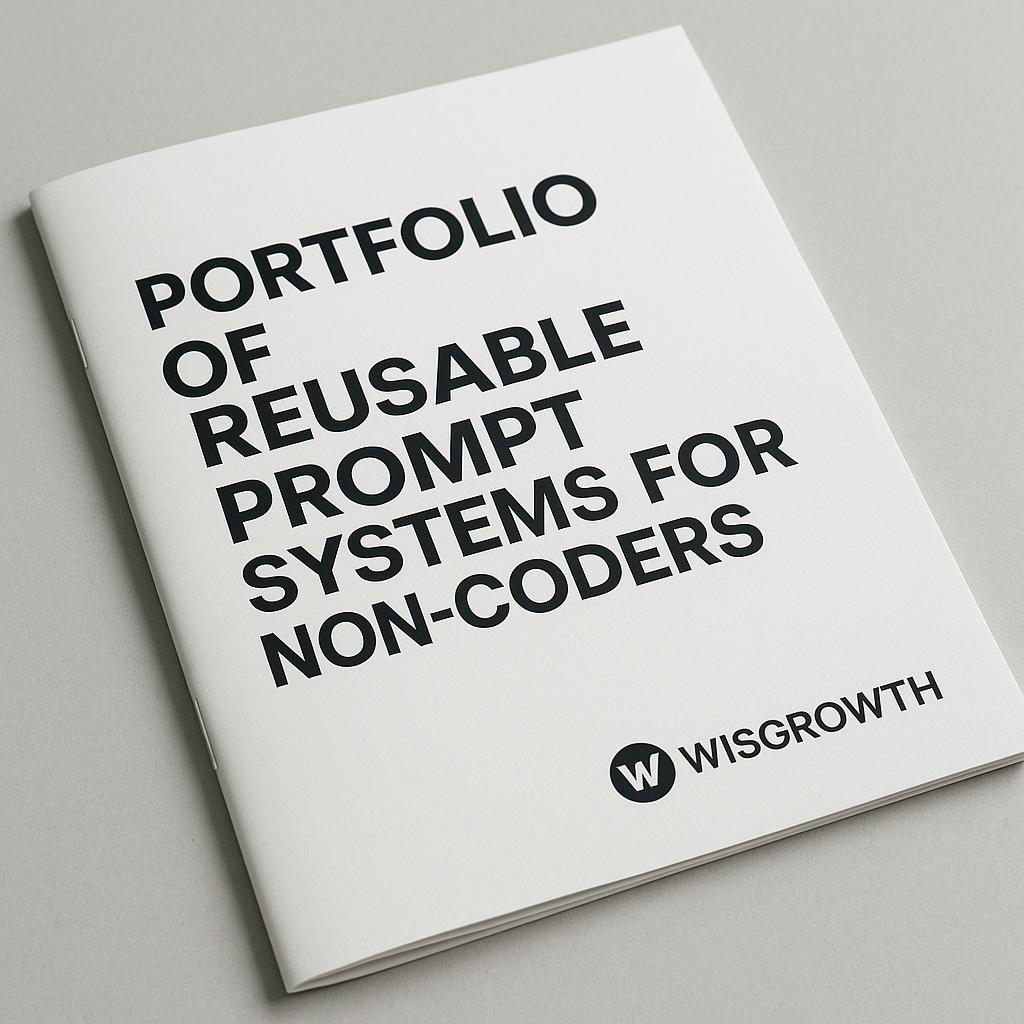
What Counts as a Prompt Portfolio?
Think of it as a showcase of systems—not one-off clever prompts. Each item demonstrates how you repeatedly create value with AI, inside real workflows. For every entry, include:
- Context: Who’s the audience? What’s the goal?
- Prompt system: Reusable blocks (context, inputs, output, guardrails, review).
- Output sample: Anonymized PDF/Doc/slide or screenshot.
- Result: Time saved, cycle time reduced, error rate down, NPS up—anything measurable.
One strong item with real outcomes beats ten fluffy “look what AI wrote for me” screenshots.
5 Portfolio Blocks (Copy-Ready Examples)
1) Research Digest (PM/Marketing)
Use when: you need a fast, source-backed brief to inform decisions.
Context: [topic, audience, goal]
Sources: [paste text or links]
Output: 1-page brief with bullets, risks, 3 actions, citations.
Guardrails: facts-only, call out uncertainty, avoid hype.
Review: compare to sources; list exclusions.Metric ideas: “Time-to-brief −60%”, “Meeting time −20%”.
2) PRD/Brief Generator (PM/Marketing)
Use when: you need consistent structure fast.
Context: [problem, user, constraints]
Inputs: [notes, tickets, interviews]
Output: PRD sections (Goals, Scenarios, Risks, Metrics).
Guardrails: reject ungrounded claims; ask for missing data.
Review: stakeholder checklist (3 questions).3) Ops Playbook (Ops/CS)
SOP: [process]
Exceptions: [edge cases]
Escalation: [who, when]
Prompts: generate macro per scenario; tone & persona guide.Metric ideas: “First-response time −30%”, “Reopen rate −15%”.
4) Support Macros (CS)
Context: [customer profile, tone]
Inputs: [ticket summary]
Output: 3 macro variants + next-step checklist.
Guardrails: empathy rules; specific data placeholders.5) HR Interview Kit (HR/L&D)
Role: [title, level]
Scorecard: [competencies, weights]
Output: structured questions + rubric + red flags.
Guardrails: bias check; consistent scoring.Template: Research Digest Prompt System
Context: [topic, audience, goal]
Sources: [paste text or links]
Output: 1-page brief with bullets, risks, 3 actions, citations.
Guardrails: facts-only, call out uncertainty, avoid hype.
Review: compare to sources; list exclusions.Present it like this: 1-page PDF + link to sources + the prompt block. Add a caption with a metric, e.g., “Cycle time −40% over 3 weeks.”
How to Present It (So It Lands)
- Before/After screenshot: Show the manual artifact vs. the streamlined one.
- One-line metric: “Brief creation time: 120 → 50 minutes.”
- Scope note: What this system is good for—and where it fails.
- Stakeholder quote (optional): “We cut prep time and spent more meeting time deciding.”
No proprietary data? Anonymize names and numbers; the structure is what matters.
Your 3-Item Starter Portfolio (This Month)
Week 1 — Pick 3 Workflows
- Choose recurring tasks (reports, PRDs, briefs).
- Write the prompt system (context, inputs, output, guardrails, review).
- Baseline: time, error rate, rework.
Week 2 — Ship & Measure
- Run each system twice in real work.
- Capture screenshots + outcomes.
- Tune prompts from stakeholder feedback.
Week 3 — Package Proof
- Create a 1-pager per item (prompt + output + metric).
- Store in Drive; share view-only links.
- Write a 3–5 line summary for LinkedIn/internal wiki.
Week 4 — Publish & Iterate
- Post the wins internally; offer to document the system for the team.
- Add a stakeholder quote or approval comment.
- Set a monthly review to refresh prompts and metrics.
Role-Specific Examples (Steal These)
| Role | Portfolio Item | Outcome Metric |
|---|---|---|
| PM | PRD skeleton generator + risk log | PRD cycle time −40% |
| Marketing | Campaign brief + repurposing calendar | Content velocity +2× |
| Ops | Exception tree → macro library | Reopen rate −15% |
| CS | Ticket clustering + proactive templates | Retention +12% |
| HR | Interview kit + bias checklist | Time-to-hire −20% |
Make It Credible (Common Pitfalls to Avoid)
- One-off clever prompts: Without reuse, there’s no compounding value.
- Tool chasing: Stick to 2–3 tools; deepen the systems, not the app list.
- Vague wins: Always add a metric or a quote.
- Private data leaks: Anonymize or synthesize; show structure, not secrets.
Show outcomes, not opinions.
Three repeatable systems with real metrics will outperform any buzzword list on your resume.
Scan Resume for Role Keywords →